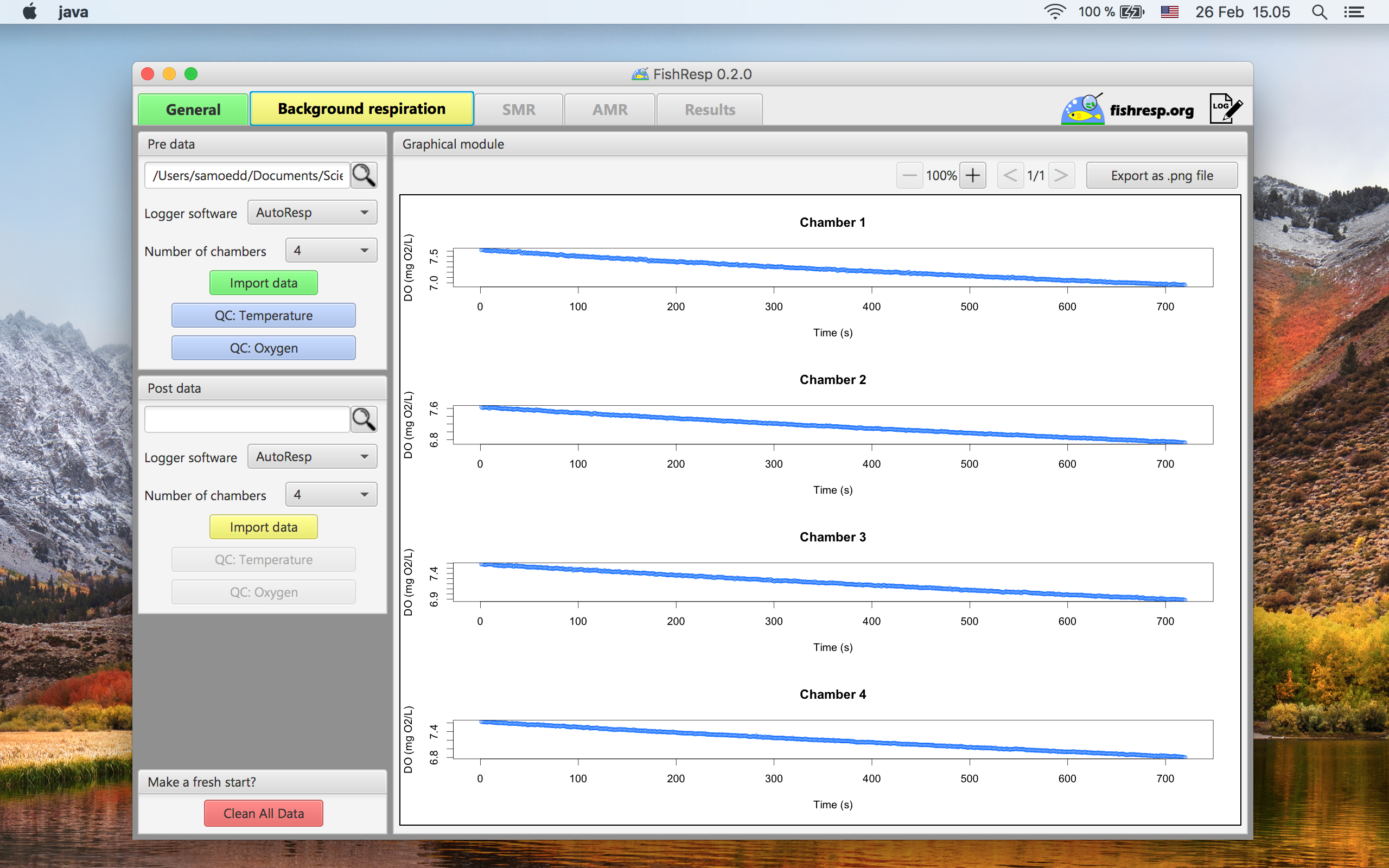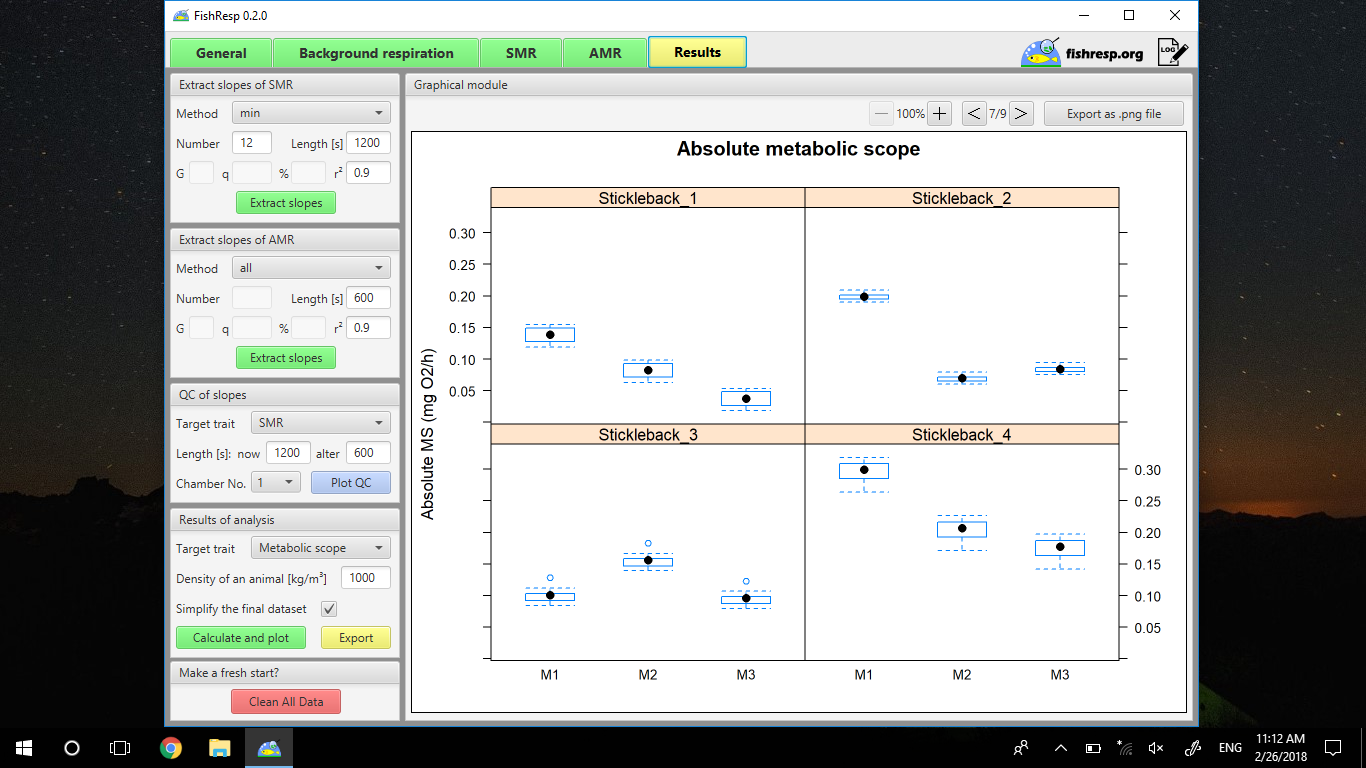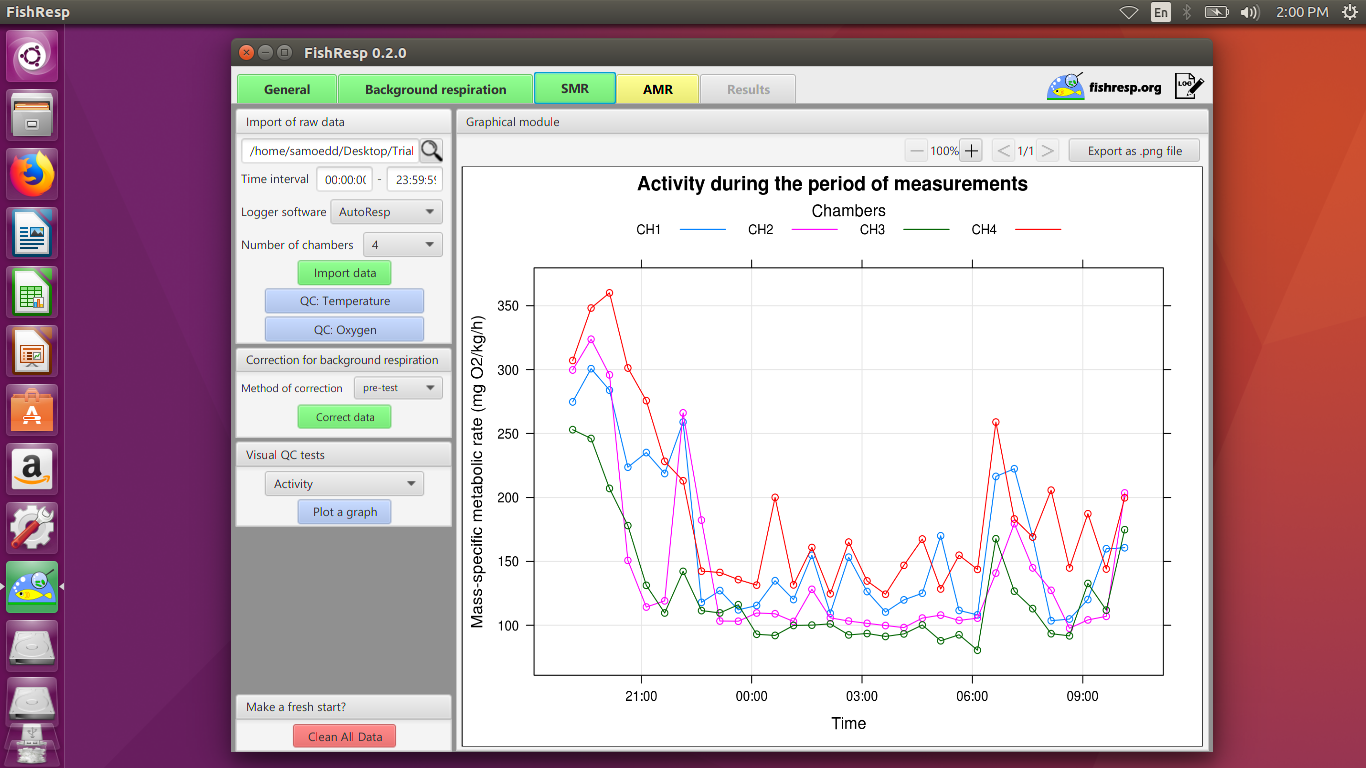Software version: 1.0
Author: Sergey Morozov
Java developers: Artur Zaripov & Roman Kovalev
Description
The GUI application ‘FishResp’ represents graphical implementation of the R package ‘FishResp’. This application has been developed for users who are not familiar with R language or prefer to work with a graphical user interface (GUI) instead of a command line. The application is free and cross-platform (available for Windows, Linux and Mac OS).
To download the application, please click on an icon representing your operational system.
Installation
The installation process should take not more than 10 minutes. If you use a multi-channel respirometry system to obtain raw respirometry data (e.g. four chambers/tunnels at the same time), we recommend to work with a relatively large screen display to ensure comfort visual interaction with the ‘FishResp’ application.
Please install R (version 3.x.x!) and Java Development Kit (version 8!) before setting up the GUI application ‘FishResp’. If you have a problem with installation process, please contact us through the forum. Further instructions are OS-specific and can be found below.
Recommended system requirements:
• Display resolution >= 1366×768
• 64-bit operational system
• RAM >= 4 GBSoftware dependencies:
• Java 8 (64-bit)
• R (64-bit, version 3.x.x)
• R packages: rJava
Windows
To set ‘FishResp’ as a program on Windows, unzip the loaded archive and open the file ‘FishRespSetup.exe‘. Then, accept the license agreement and follow to further instructions of the installation wizard.
Linux
To install ‘FishResp’ as an application on Linux, run the following commands in Terminal. The installation process has been tested on Ubuntu 18.04 LTS 64-bit (Desktop) and Ubuntu Mate 18.04 LTS 64-bit (Raspberry Pi 3B+).
sudo apt-get update sudo apt install r-base-core sudo apt install openjdk-8-jdk openjdk-8-jre sudo apt-get install openjfx=8u161-b12-1ubuntu2 libopenjfx-java=8u161-b12-1ubuntu2 libopenjfx-jni=8u161-b12-1ubuntu2 openjfx-source=8u161-b12-1ubuntu2 tar -xvf Downloads/FishResp.tar.gz cd ~/FishResp chmod u+x install.sh ./install.sh FishResp
MacOS
To set ‘FishResp’ as an application on MacOS, unpack the loaded archive and open the file ‘FishResp.dmg‘. Follow to the instructions of the installer. Then, type this code in Terminal to install required R packages:
cd Downloads/FishResp_mac sudo Rscript installLibs.r
Quick Guide
The software consists of five tabs with functional blocks on the left side and information or graphical modules on the right side of the application. The analysis of data goes step-by-step: from the left tab to the right one, top-down in each tab.
Different colours of tabs and buttons are used as indicators of progress:
![]() – the action is completed
– the action is completed
![]()
– the action is required
![]() – the action is unavailable
– the action is unavailable
![]() – plot a graph
– plot a graph
Demo data for the application!
These sets of raw data were collected using an intermittent-flow respirometry approach and AquaResp (Loligo Systems). Check it now and leave feedback here.
Manual
The manual was written in the form of an academic paper published in Conservation Physiology in 2019 (DOI: 10.1093/conphys/coz003). In particular, Case Study 2 provides detailed instructions how to use the GUI application. The demo data for that case study can be found above (click the button “Guppy”).
Citation
If you use the GUI application ‘FishResp’, please refer to:
Morozov, S., McCairns, R.J.S., Merilä, J. (2019) FishResp: R package and GUI application for analysis of aquatic respirometry data. Conserv Physiol 7(1): coz003; https://doi.org/10.1093/conphys/coz003
Screenshots
Three screenshots represent the GUI application for Windows, Linux and MacOS, respectively.
Updated by Sergey Morozov, 10 Jul 2020