Problem with installation on Windows
Quote from jzans on June 26, 2018, 11:53 pmHi,
When I specify the path to the folders "R and library" the installation process is not carried out, what can I do?
Regards,
José
Hi,
When I specify the path to the folders "R and library" the installation process is not carried out, what can I do?
Regards,
José
Quote from Sergey Morozov on June 27, 2018, 12:47 pmHi José,
Were the paths highlighted by the green colour?
- If no, then the paths are not correctly specified to the R core.
- If yes, then I need more information: which versions of R and Java (JDK) do you use? Could you provide a screenshot of the configurator for me?In any case, please open the configurator via cmd.exe. To do it input the following two commands:
- cd "here type the address of the configurator"
- - java -jar FishRespConfigurator.jar
When the configurator is opened, specify the paths there again and click the "Install" button , wait 5 minutes. If the button "Save" is still unable to use, send me the information printed in cmd.exe after the command "- java -jar FishRespConfigurator.jar".
Best wishes,
Sergey
Hi José,
Were the paths highlighted by the green colour?
- If no, then the paths are not correctly specified to the R core.
- If yes, then I need more information: which versions of R and Java (JDK) do you use? Could you provide a screenshot of the configurator for me?
In any case, please open the configurator via cmd.exe. To do it input the following two commands:
- cd "here type the address of the configurator"
- - java -jar FishRespConfigurator.jar
When the configurator is opened, specify the paths there again and click the "Install" button , wait 5 minutes. If the button "Save" is still unable to use, send me the information printed in cmd.exe after the command "- java -jar FishRespConfigurator.jar".
Best wishes,
Sergey
Quote from jzans on June 28, 2018, 12:59 amHi Sergey,
Thanks for your help. No, only one path is highlighted in green (path to R), while the other one (win-library) is highlighted in yellow (I'm sorry, I could not attach the screenshot). I'm using R 3.5.0 and JDK 1.8.0_172-b11, both on Windows 10.
When I click on "install" the button changes to "wait" and then comes back to "install".
I tried to follow the instructions through the commands but I could not do it, is there another way to do it?
Best Regards,
José
Hi Sergey,
Thanks for your help. No, only one path is highlighted in green (path to R), while the other one (win-library) is highlighted in yellow (I'm sorry, I could not attach the screenshot). I'm using R 3.5.0 and JDK 1.8.0_172-b11, both on Windows 10.
When I click on "install" the button changes to "wait" and then comes back to "install".
I tried to follow the instructions through the commands but I could not do it, is there another way to do it?
Best Regards,
José
Quote from Sergey Morozov on June 28, 2018, 6:15 amHi José,
Unfortunately, it is rather difficult to diagnose the problem without being familiar with the output from the command line interpreter.
The only thing which comes to my mind is that you do not have any installed R packages now, what might cause this problem. If so, then just install the R package "FishResp" manually into R and try to specify the paths via the configurator once more.
Please, let me know about the results.
Best wishes,
Sergey
Hi José,
Unfortunately, it is rather difficult to diagnose the problem without being familiar with the output from the command line interpreter.
The only thing which comes to my mind is that you do not have any installed R packages now, what might cause this problem. If so, then just install the R package "FishResp" manually into R and try to specify the paths via the configurator once more.
Please, let me know about the results.
Best wishes,
Sergey
Quote from jzans on June 29, 2018, 4:39 pmHi Sergey,
Thanks for your support. I followed your instructions, but I could not install the program.
Best Regards,
José
Hi Sergey,
Thanks for your support. I followed your instructions, but I could not install the program.
Best Regards,
José
Quote from Sergey Morozov on June 29, 2018, 4:47 pmHi José,
Thank you for your feedback.
If you are still interested in use of this program, please contact me via Skype (account: Samoedd): we will try to solve this problem together.
Best wishes,
Sergey
Hi José,
Thank you for your feedback.
If you are still interested in use of this program, please contact me via Skype (account: Samoedd): we will try to solve this problem together.
Best wishes,
Sergey
Quote from jzans on July 15, 2018, 10:49 pmHi Sergey,
Sorry for the delayed response. Sounds good, and thank you so much for your help! What would be the best time and date for the meeting?
Cheers,
José
Hi Sergey,
Sorry for the delayed response. Sounds good, and thank you so much for your help! What would be the best time and date for the meeting?
Cheers,
José
Quote from Sergey Morozov on July 19, 2018, 2:06 pmHi José,
I am working from home tomorrow and this weekend, so I am able to chat any time you want.
Just let me know in advance when I should schedule our Skype session.
Best wishes,
Sergey
Hi José,
I am working from home tomorrow and this weekend, so I am able to chat any time you want.
Just let me know in advance when I should schedule our Skype session.
Best wishes,
Sergey
Quote from fvanella on February 14, 2023, 5:58 pmHello Fish Resp People:
I am trying to install the app. It's installed correctly (in appearance) but doesn't work.
I have never seen the step when you can specify the path to the folders "R and library" during the installation process.
When I touch the icon, the program never starts.
Thank you very much
Hello Fish Resp People:
I am trying to install the app. It's installed correctly (in appearance) but doesn't work.
I have never seen the step when you can specify the path to the folders "R and library" during the installation process.
When I touch the icon, the program never starts.
Thank you very much