Can`t open FishResp application
Quote from SKem on April 10, 2019, 8:30 amHi everybody,
I have problems to open the FishResp App after installing it.
The R packages and Java 8 is installed are installed.
When I now klick on the FishResp icon nothing happens, the App doesn't open.
I hope you have some advice
Thank you
SKem
Hi everybody,
I have problems to open the FishResp App after installing it.
The R packages and Java 8 is installed are installed.
When I now klick on the FishResp icon nothing happens, the App doesn't open.
I hope you have some advice
Thank you
SKem
Quote from Sergey Morozov on April 10, 2019, 10:16 amHi SKem,
Thanks for contacting us. I need to ask a few questions to help you.
- Do you use Windows, Linux or MacOS?
- Has the configurator been opened automatically? If no, please do it first and specify paths to the folders, where R and its library located.
- Do those paths coloured green after installing the required packages? If no, please provide the screenshot.
- Open FishResp in cmd.exe (Windows) or Terminal (Linux, MacOS) and provide a text or a screenshot of an appeared error.
Best wishes,
Sergey
Hi SKem,
Thanks for contacting us. I need to ask a few questions to help you.
- Do you use Windows, Linux or MacOS?
- Has the configurator been opened automatically? If no, please do it first and specify paths to the folders, where R and its library located.
- Do those paths coloured green after installing the required packages? If no, please provide the screenshot.
- Open FishResp in cmd.exe (Windows) or Terminal (Linux, MacOS) and provide a text or a screenshot of an appeared error.
Best wishes,
Sergey
Quote from SKem on April 10, 2019, 6:29 pmHi Sergey,
thank you for your very quick answer!!
- I am using Windows
- and 3. Sorry for the question, but what configurator and paths do you mean?
but I downloaded FishResp in the same folder where R is located4. So far I wasn't able to open FishResp in cmd.exe I'll do so tomorrow
Cheers SKem
Hi Sergey,
thank you for your very quick answer!!
- I am using Windows
- and 3. Sorry for the question, but what configurator and paths do you mean?
but I downloaded FishResp in the same folder where R is located
4. So far I wasn't able to open FishResp in cmd.exe I'll do so tomorrow
Cheers SKem
Quote from Sergey Morozov on April 11, 2019, 5:48 amHi SKem,
Then, the problem is definitely with a configurator. Typically, it is opened automatically after FishResp installation. But, it is not sometimes, like in your case. I will fix it in future.
What you need to do now:
- open the file "configurator.exe" (C:/Program Files/FishResp/)
- assign paths to R and R library there
- check, are they green coloured? If yes, click install, wait several minutes (it is installing required R packages). When the button "install" is green, click the button "Save" and open FishResp.
- if it does not work, open both Configurator and FishResp via cmd.exe and send me error messages.
Best wishes,
Sergey
Hi SKem,
Then, the problem is definitely with a configurator. Typically, it is opened automatically after FishResp installation. But, it is not sometimes, like in your case. I will fix it in future.
What you need to do now:
- open the file "configurator.exe" (C:/Program Files/FishResp/)
- assign paths to R and R library there
- check, are they green coloured? If yes, click install, wait several minutes (it is installing required R packages). When the button "install" is green, click the button "Save" and open FishResp.
- if it does not work, open both Configurator and FishResp via cmd.exe and send me error messages.
Best wishes,
Sergey
Quote from SKem on April 11, 2019, 8:06 amHi Sergey,
I followd your instructions and it worked out fine!
Thank you very much.
I am able to open FishResp and trying my best to use it as well 😉
Have a nice day
best regards
SKem
Hi Sergey,
I followd your instructions and it worked out fine!
Thank you very much.
I am able to open FishResp and trying my best to use it as well 😉
Have a nice day
best regards
SKem
Quote from Sergey Morozov on April 11, 2019, 8:29 amHi Skem,
Glad to help you and thanks for finding this bug!
We will fix it soon/or describe this problem in FishResp FAQ.Do not hesitate to ask more questions if something is unclear.
Please note that we have recently published a paper describing FishResp. See more here: https://doi.org/10.1093/conphys/coz003All the best,
Sergey
Hi Skem,
Glad to help you and thanks for finding this bug!
We will fix it soon/or describe this problem in FishResp FAQ.
Do not hesitate to ask more questions if something is unclear.
Please note that we have recently published a paper describing FishResp. See more here: https://doi.org/10.1093/conphys/coz003
All the best,
Sergey
Quote from Lcss on May 6, 2021, 6:12 pmQuote from Sergey Morozov on April 11, 2019, 5:48 amHi SKem,
Then, the problem is definitely with a configurator. Typically, it is opened automatically after FishResp installation. But, it is not sometimes, like in your case. I will fix it in future.
What you need to do now:
- open the file "configurator.exe" (C:/Program Files/FishResp/)
- assign paths to R and R library there
- check, are they green coloured? If yes, click install, wait several minutes (it is installing required R packages). When the button "install" is green, click the button "Save" and open FishResp.
- if it does not work, open both Configurator and FishResp via cmd.exe and send me error messages.
Best wishes,
Sergey
Good evening. I am having the same problem as SKem, except that configurator.exe won't open neither. How can I solve this problem? Thanks.
Quote from Sergey Morozov on April 11, 2019, 5:48 amHi SKem,
Then, the problem is definitely with a configurator. Typically, it is opened automatically after FishResp installation. But, it is not sometimes, like in your case. I will fix it in future.
What you need to do now:
- open the file "configurator.exe" (C:/Program Files/FishResp/)
- assign paths to R and R library there
- check, are they green coloured? If yes, click install, wait several minutes (it is installing required R packages). When the button "install" is green, click the button "Save" and open FishResp.
- if it does not work, open both Configurator and FishResp via cmd.exe and send me error messages.
Best wishes,
Sergey
Good evening. I am having the same problem as SKem, except that configurator.exe won't open neither. How can I solve this problem? Thanks.
Quote from Sergey Morozov on May 6, 2021, 10:33 pmDear Lucia,
The problem is that the current version of FishRespGUI does not support R version 4.0 or higher. We will work on the improved version in the future. But for now, this bug can be easily fixed using the following pipeline:
- Uninstall R 4.0.3 and install R version 3.6 or older. Alternatively, you might use anotherr 64-bit computer with R < 4.0 or install R < 4.0 there from scratch.
- Then, install at least one R package to create an R library on Windows for it. To do so, please run the following command in R3.6 or older:
install.packages(“acc”)
R will ask you to create a new personal library, click yes and then yes again.- open FishRespConfigurator.jar, specify the paths to R3.6.x and R/win-library/3.6.x (see the attached screenshot). Press the button “Install”. Wait several minutes, as many R-packages will be installed in your library. When everything is ready, the button “Save" should be activated (become yellow), press it. The configurator window should be closed automatically.
- run FishRespGUI and enjoy respirometry analysis in a user-friendly interface 🙂
If that does not help, let’s set up a brief Zoom session with a shared screen.
Please, let me know about the results.Best wishes,
Sergey
Dear Lucia,
- Uninstall R 4.0.3 and install R version 3.6 or older. Alternatively, you might use anotherr 64-bit computer with R < 4.0 or install R < 4.0 there from scratch.
- Then, install at least one R package to create an R library on Windows for it. To do so, please run the following command in R3.6 or older:
install.packages(“acc”)
R will ask you to create a new personal library, click yes and then yes again. - open FishRespConfigurator.jar, specify the paths to R3.6.x and R/win-library/3.6.x (see the attached screenshot). Press the button “Install”. Wait several minutes, as many R-packages will be installed in your library. When everything is ready, the button “Save" should be activated (become yellow), press it. The configurator window should be closed automatically.
- run FishRespGUI and enjoy respirometry analysis in a user-friendly interface 🙂
If that does not help, let’s set up a brief Zoom session with a shared screen.
Please, let me know about the results.
Best wishes,
Sergey
- You need to login to have access to uploads.
Quote from Lcss on May 19, 2021, 8:58 amThanks for the response, Sergey. I replied via email, asking for a Zoom meet up, since the problem persisted. Feel free to contact me: luciacerezosepu@hotmail.com.
Thanks for the response, Sergey. I replied via email, asking for a Zoom meet up, since the problem persisted. Feel free to contact me: luciacerezosepu@hotmail.com.
Quote from Sergey Morozov on May 20, 2021, 8:45 pmHi Lucia,
I replied via email the same day, two weeks ago. Please, check you junk message or write to me directly: fishresp[at]gmail.com.
We can have a Zoom meeting tomorrow afternoon or on Monday.
Best wishes,
Sergey
Hi Lucia,
I replied via email the same day, two weeks ago. Please, check you junk message or write to me directly: fishresp[at]gmail.com.
We can have a Zoom meeting tomorrow afternoon or on Monday.
Best wishes,
Sergey